For a usual sale, the customer shops for their prospective vehicle before even thinking about a financing application. The issue here is that the unit they’ve chosen (which you’ve spent valuable time selling them on) isn’t a sure thing until that financing application is approved.
So, how can you bring in more leads that are a sure thing? If you want to get started on financing a deal before you even start selling, you can use Octane‘s free personal financing link to add a credit application to your website.
The Info on this Simple Tool
If you have an active account with Octane, you already have access to this tool! When clicked, your dealership link will bring a customer to a new loan application. Your finance link is unique to you- any application filled out in the link will go directly to your Octane account.
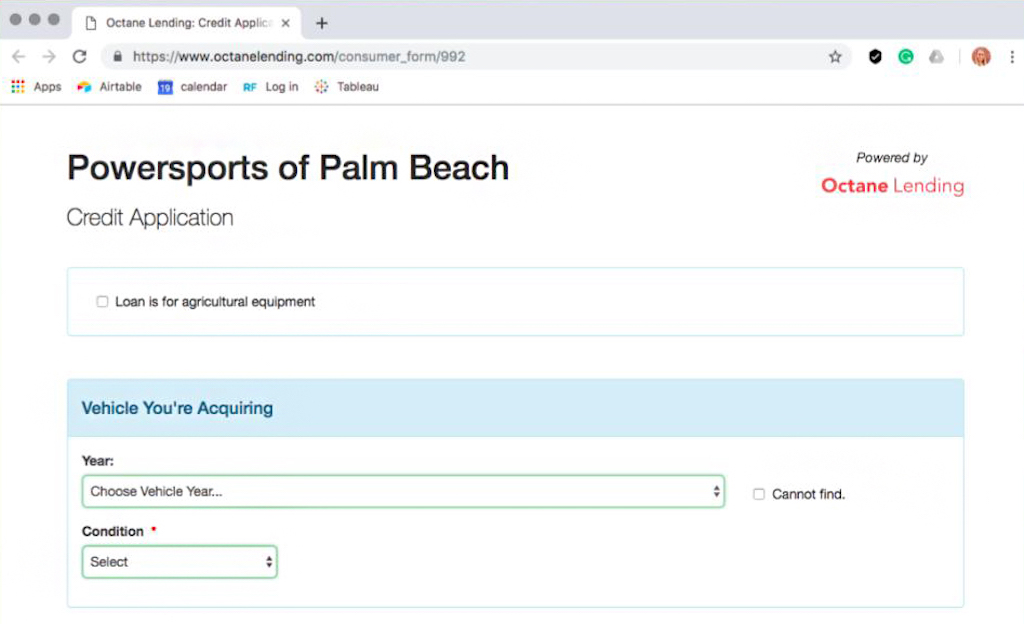
Take a look at this example application for a dealership called Powersports of Palm Beach. This is what your customer will see (with your dealership name, of course) when they click into your financing link. They can pick a vehicle, fill out their info, and apply for financing before they even walk in your door- and the lead is placed into your Octane Portal.
On your end, this application will show up in your Octane account (just like you filled it out in-store) and you can choose the lender for the application. The financing link gives you the ability to generate new leads, appeal to online shoppers, and close more deals without customers waiting around in your dealership.
What Can The Link Be Used For?
Your dealership financing link can be used in anything that can include a hyperlink. Here are some ways to use your link to its fullest potential.
Emails
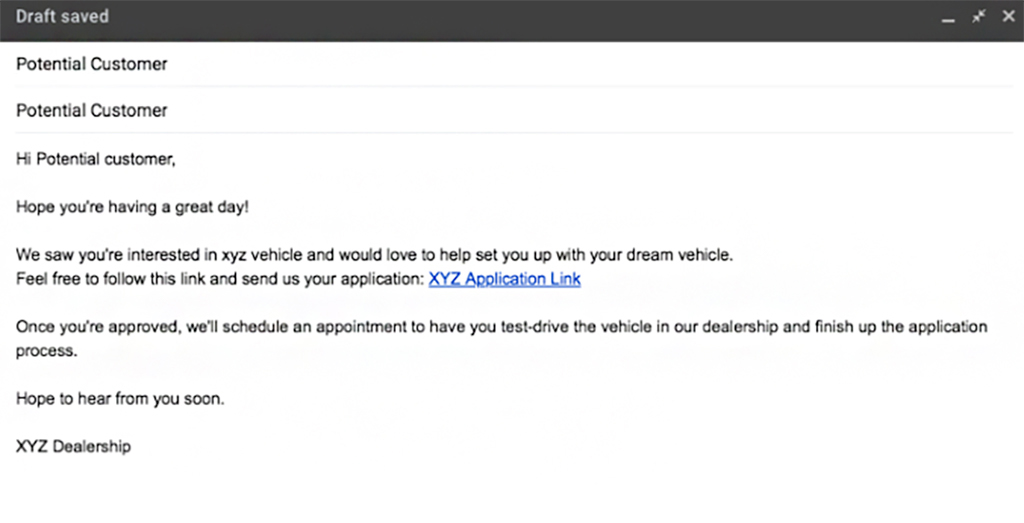
Web Pages
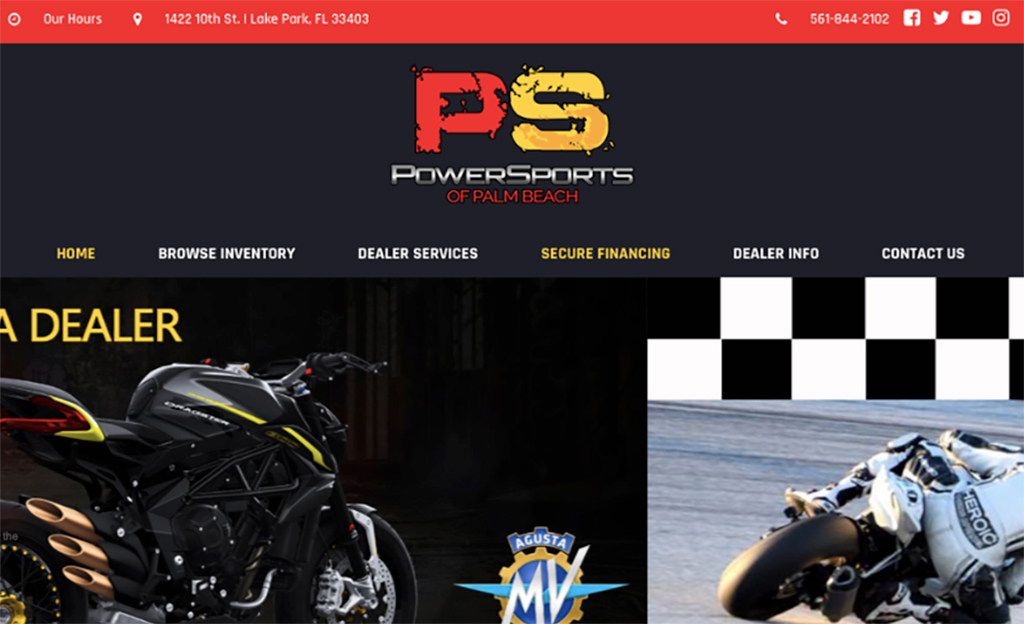
Social Media/Craigslist Posts
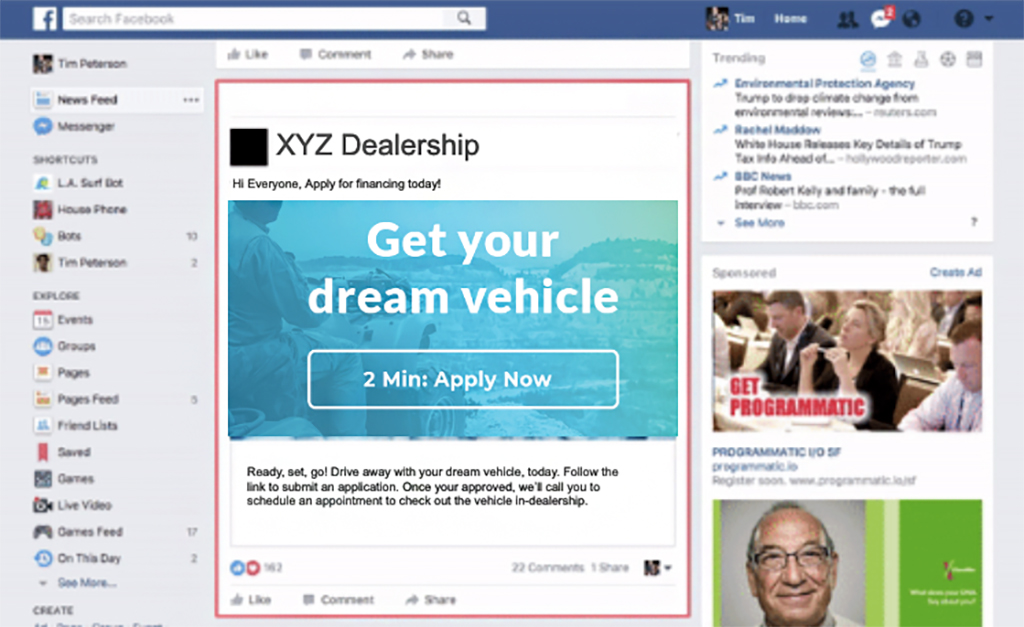
Set Up Your Dealership Financing Link
To access and use your financing link, follow these 5 simple steps:
1. Find Your Link
Open up your browser and go to dealer.octane.co. Log into your account.
2. Copy Your Link
You’ll see your dealership-specific financing link, connected only to your account, at the bottom of the Octane homepage. Copy this link.
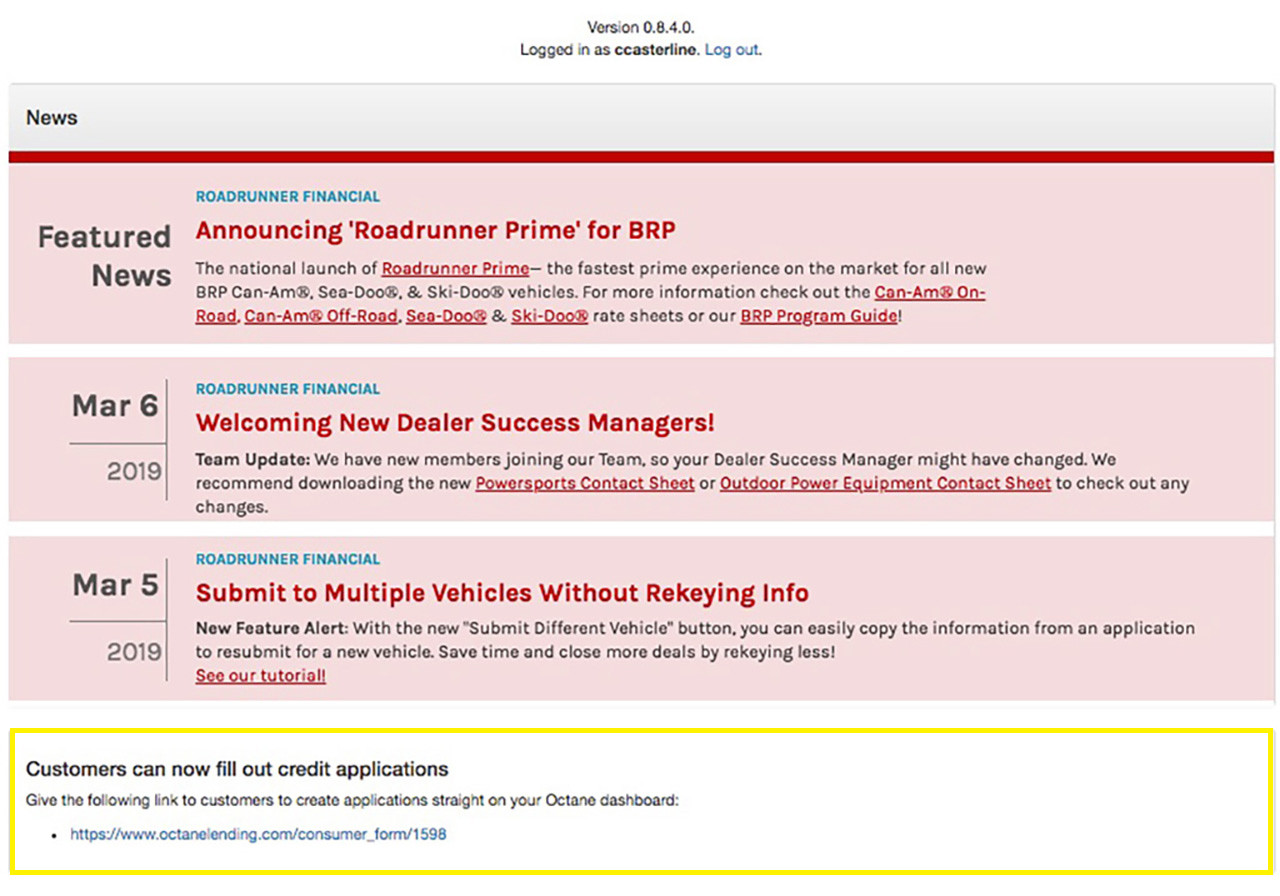
3. Easy To use
Once copied, you can put this link anywhere that allows a hyperlink.
Tip: We also think creating a designated financing page on your website is a great idea. It helps build trust with your customers and makes your website look really professional.
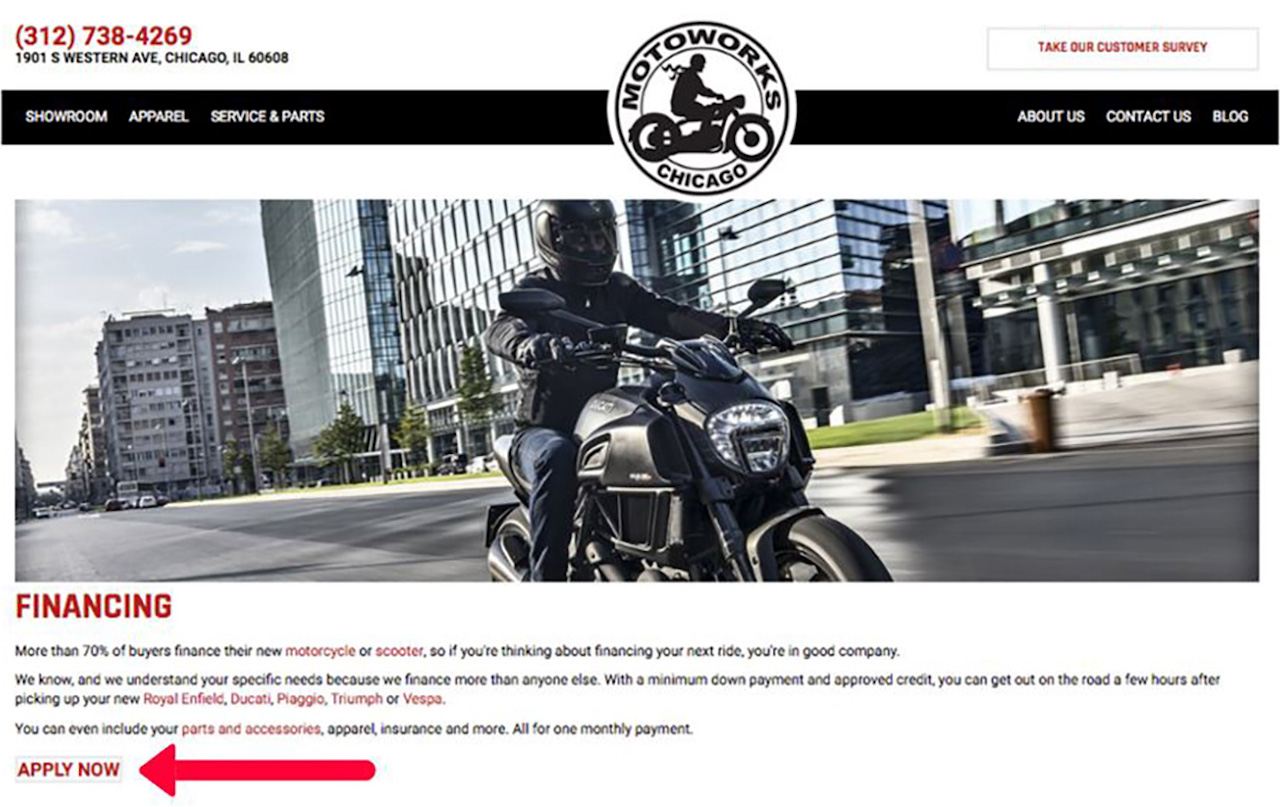
4. Right to Your Account
Once a customer submits an application through your link, their application will be sent directly to your Octane account. Under “Lender” within your application dashboard, you will see that their application is labeled “Direct From Consumer”. So, there will be no mistake of where it came from.
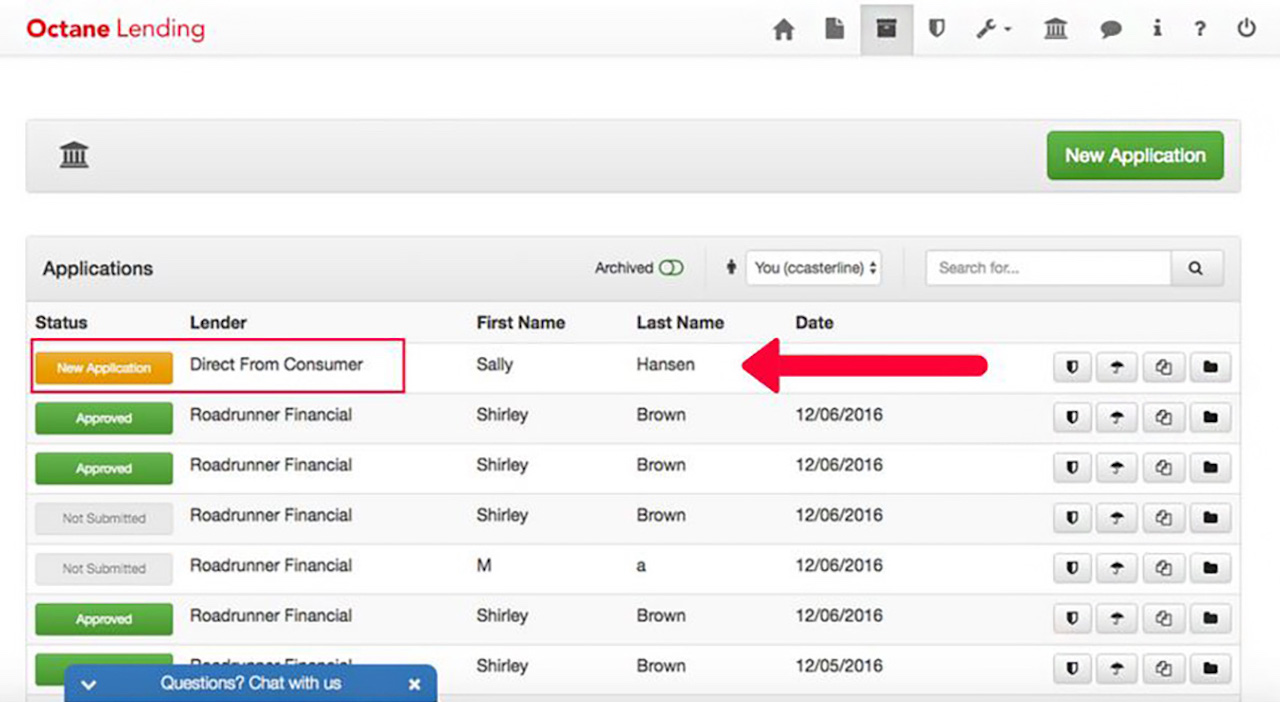
5. You Choose the Lender
You can then click the application and select “Copy into New”. Then, you can choose the lender you want to submit the application to.
And there you go! Now you can get a jump on the financing process and get the customer into your dealership when you get an approval.
If you need help with this feature, or have any burning questions you want answered, contact us at help@roadrunnerfinancial.com
The above article is being provided for informational purposes only and shall not be considered any type of professional advice. Roadrunner Financial, Inc. (RF) does not warrant the accuracy of the information contained herein. Prior to utilizing RF as a lender, all dealerships are subject to underwriting approval by RF, in its sole discretion. No loans will be funded without a signed Dealer Agreement between the dealership and RF. All applicants for credit through RF are subject to credit approval. Other qualifications and restrictions may apply.



